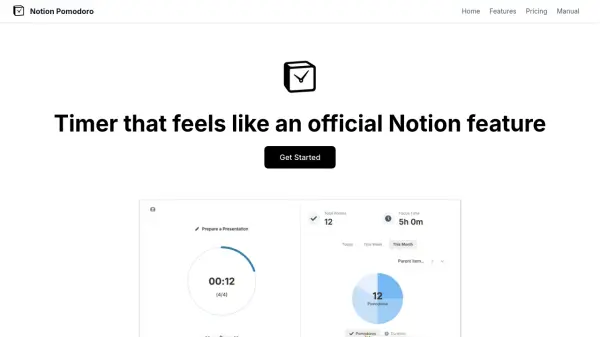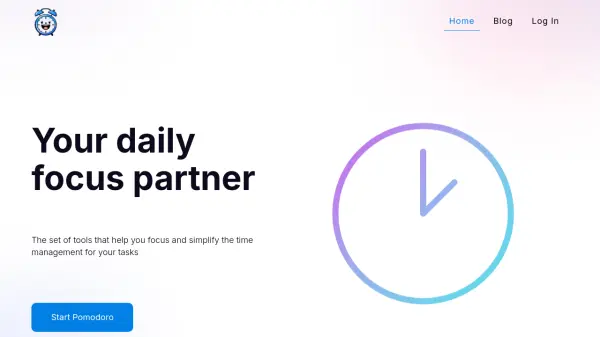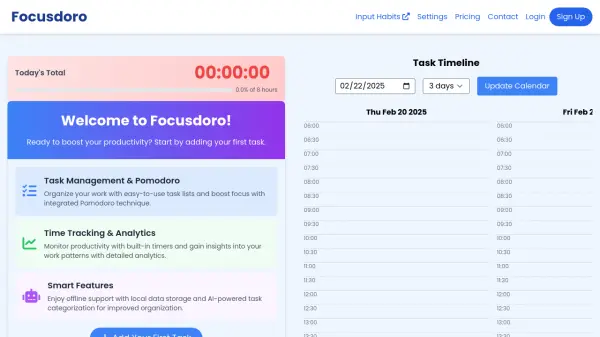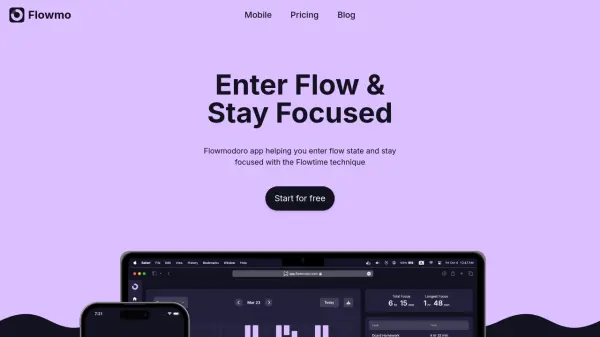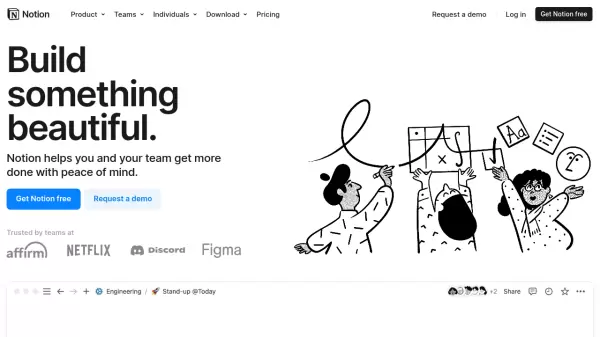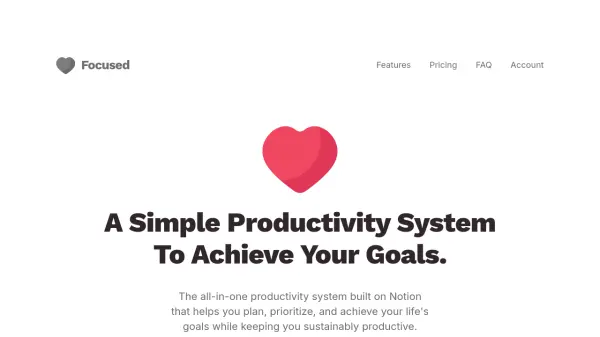What is Notion Pomodoro?
Notion Pomodoro delivers a distraction-free Pomodoro timer built to feel like a native Notion feature. Users can access the timer directly from their Notion workspace, eliminating the need to switch between tabs or copy tasks between different tools. The tool offers direct synchronization with Notion databases and calendars, allowing automatic logging of session data and focus sessions directly on user pages.
With built-in visual statistics, users remain motivated as their progress is tracked and presented within Notion. Notion Pomodoro offers both free and pro plans, enabling flexible Pomodoro tracking, multiple database connections, and customizable timer settings to best suit various productivity and study needs.
Features
- Native Notion Integration: Timer lives directly on Notion pages for seamless workflow.
- Database Synchronization: Session logs automatically sync with Notion databases.
- Built-in Statistics View: Visual progress stats to track productivity.
- Notion Calendar Sync: Instantly add focus sessions to the Notion calendar.
- Custom Pomodoro Time Settings: Personalize the length of Pomodoro sessions (Pro).
- Multiple Database Connections: Manage several Notion databases simultaneously (Pro).
Use Cases
- Track focused work sessions while managing tasks in Notion.
- Automatically log and analyze study or work productivity.
- Visualize Pomodoro statistics for motivation and performance review.
- Sync focus sessions with task dashboards for team or personal productivity meetings.
- Integrate Pomodoro workflow with project management in Notion.
FAQs
-
Does Notion Pomodoro work directly within Notion?
Yes, Notion Pomodoro integrates seamlessly with Notion, allowing users to use the timer directly on their Notion pages. -
What is included in the free plan?
The free plan allows up to 3 Pomodoro sessions per day and a single Notion database connection. -
How does Notion Pomodoro handle session statistics?
The Pro version offers a built-in statistics view that helps visualize and keep track of productivity metrics. -
Can multiple Notion databases be connected?
Yes, the Pro plan supports connecting multiple Notion databases. -
Is it possible to customize Pomodoro session durations?
Custom Pomodoro time settings are available in the Pro version.
Related Queries
Helpful for people in the following professions
Featured Tools
Join Our Newsletter
Stay updated with the latest AI tools, news, and offers by subscribing to our weekly newsletter.