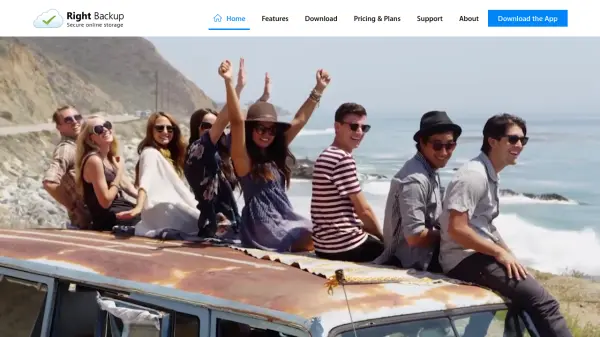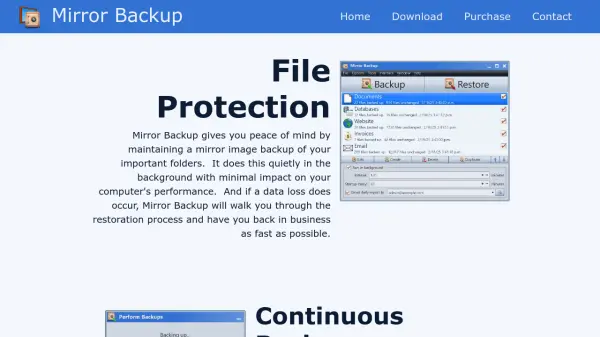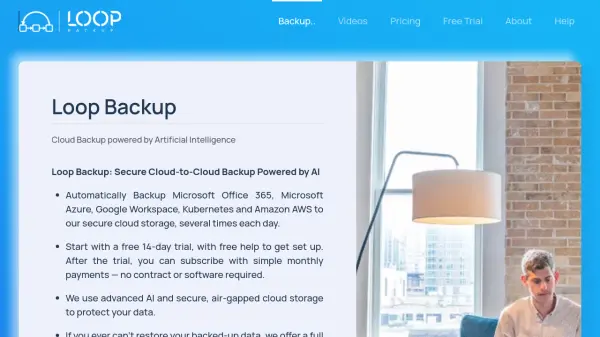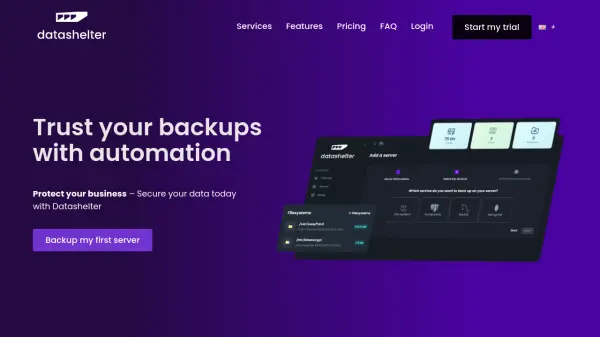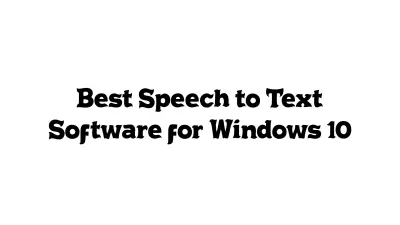What is Right Backup?
Right Backup is a comprehensive online storage platform designed to keep your data safe and accessible at all times. The service offers automatic cloud backup every 12 hours, ensuring that important files such as photos, videos, documents, and music are always protected. With secure storage using 256 AES encryption, users can confidently backup and store their memories and work files in a highly secure environment.
The platform allows users to access their files from any device or operating system including Windows, Mac, iOS, and Android. Sharing files with friends and family is made easy with audience control options, while restoration features like 'Smart Restore' and 'Custom Restore' provide flexibility to recover files precisely when needed. Right Backup combines ease of use, reliability, and cross-platform support for seamless data management.
Features
- Automatic Backup: Schedules data backup every 12 hours with adjustable settings
- Cross-Platform Access: Access files on Windows, Mac, iOS, and Android devices
- Secure Storage: 256 AES encryption ensures data protection
- Smart Restore: Selectively restore folders or file versions with 'Smart Restore' and 'Custom Restore'
- Easy File Sharing: Share files with customized audience controls
- Quick File Search: Find and restore files rapidly with integrated search functionality
Use Cases
- Safeguarding personal photos, videos, and music from accidental loss
- Backing up important documents for business continuity
- Sharing media files securely with friends or colleagues
- Recovering data after device loss or malfunction
- Managing storage across multiple devices
FAQs
-
How secure is the data stored with Right Backup?
Right Backup uses 256 AES encryption to ensure that your files are securely stored and accessible only to you. -
Can I access my backed-up files from different devices?
Yes, Right Backup allows access to your files across Windows, Mac, Android, and iOS devices using a single account. -
How often are files backed up to the cloud?
Files are automatically backed up every 12 hours, and users can adjust backup frequency settings as per their preference. -
What restoration options are available?
Users can use 'Smart Restore' for selective folder restoration or 'Custom Restore' to manually recover specific files or versions. -
Is it possible to share files with others from my backup?
Yes, you can easily share files such as photos, videos, music, and documents with controlled audience settings.
Related Queries
Helpful for people in the following professions
Right Backup Uptime Monitor
Average Uptime
100%
Average Response Time
256.08 ms
Featured Tools
Join Our Newsletter
Stay updated with the latest AI tools, news, and offers by subscribing to our weekly newsletter.