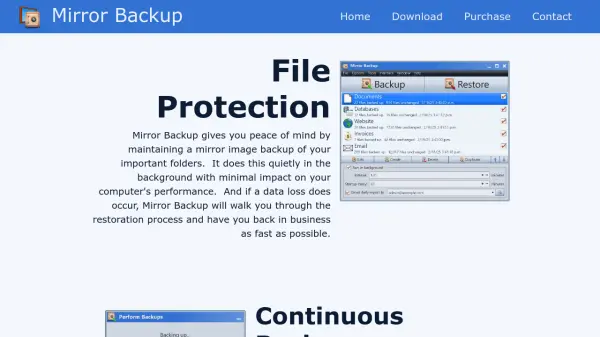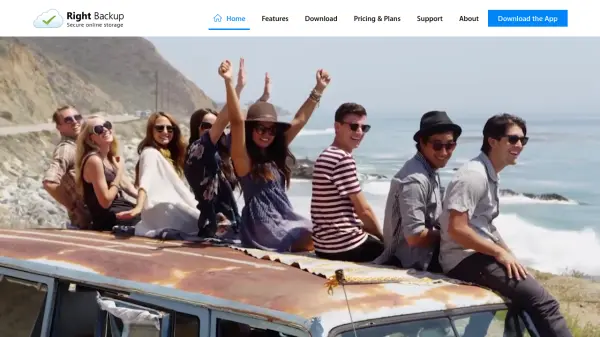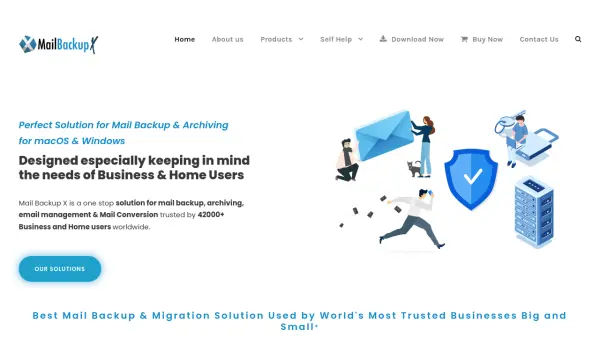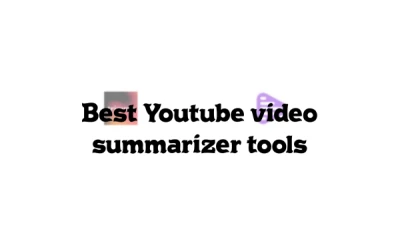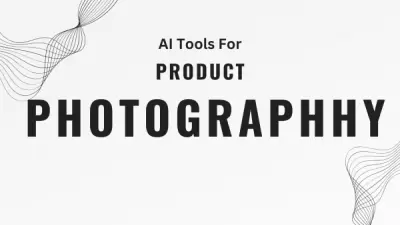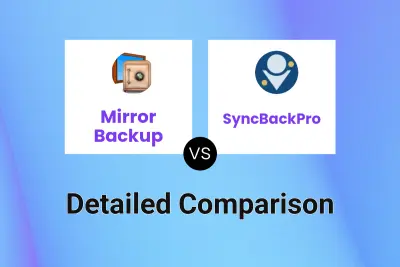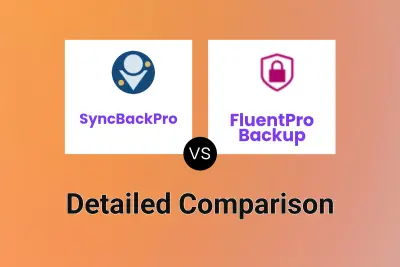What is SyncBackPro?
SyncBackPro is a comprehensive backup and file synchronization solution trusted by professionals and organizations worldwide for its reliability, flexibility, and strong security features. The software enables users to protect critical data through effortless backup scheduling, fast recovery, and intelligent synchronization, supporting all major cloud storage providers and secure file transfer protocols.
The platform's advanced capabilities include delta-copy for storage efficiency, file versioning, detailed file integrity checks, and powerful security enhancements such as 256-bit AES encryption, ransomware detection, and integration with leading secrets managers. Designed to manage large-scale file operations, SyncBackPro provides granular control for both individuals and administrators, ensuring seamless operation, protection, and compliance.
Features
- Fast Backup: Quick and efficient backup processes with threading and parallel file transfer.
- Intelligent Synchronization: Customizable sync rules for all file change situations, including deletions and modifications.
- Cloud Storage Support: Integrates with major cloud providers such as Amazon S3, Google Drive, Microsoft Azure, OneDrive, Dropbox, Box, and more.
- FTP/SFTP/FTPS Support: Comprehensive support for secure and standard file transfer protocols with enhanced speed and features.
- Delta-Copy Technology: Backs up only changes to files, saving storage and bandwidth, ideal for large files and databases.
- File Versioning: Maintains multiple versions of backed-up files for enhanced data protection.
- File Integrity Check: Monitors and verifies the safety and health of backup files, warning of impending drive failures.
- 256-bit AES Encryption: Ensures the confidentiality and security of all backed-up data.
- Ransomware Detection: Proactively protects backup files from ransomware attacks.
- Admin and Group Policy Controls: Allows advanced user access management and configuration protection.
Use Cases
- Automating scheduled backups for personal or business-critical data.
- Synchronizing files between multiple devices or cloud platforms securely.
- Protecting medical records, law enforcement files, or confidential business documents with encrypted backups.
- Efficiently backing up large databases or virtual machines using delta-copy technology.
- Restoring data after accidental deletion, hardware failure, or malware infection.
- Centralized management and monitoring of backup operations across enterprise environments.
- Managing file version control for collaborative projects or compliance needs.
FAQs
-
Which cloud storage services are supported by SyncBackPro?
SyncBackPro supports Amazon S3 and compatible services, Google Drive, Microsoft Azure Blob Storage, OneDrive, Dropbox, Box, SugarSync, Rackspace/OpenStack, Backblaze B2, OVH, Egnyte, Citrix ShareFile, pCloud, SharePoint, and WebDAV. -
Can SyncBackPro detect ransomware threats?
Yes, SyncBackPro includes ransomware detection to protect backup files from unauthorized modifications or destruction. -
What file transfer protocols are available in SyncBackPro?
SyncBackPro provides FTP, FTPS, and SFTP support, along with advanced web caching and fast file scanning methods. -
Does SyncBackPro offer version control for backed up files?
Yes, users can specify how many older file versions to retain or how long to keep them, with support for various storage types. -
Is centralized management possible for multiple installations?
Yes, the free SyncBack Management System (SBMS) enables centralized monitoring, reporting, and management of multiple SyncBackPro installations.
Related Queries
Helpful for people in the following professions
SyncBackPro Uptime Monitor
Average Uptime
100%
Average Response Time
194.86 ms
Featured Tools
Join Our Newsletter
Stay updated with the latest AI tools, news, and offers by subscribing to our weekly newsletter.