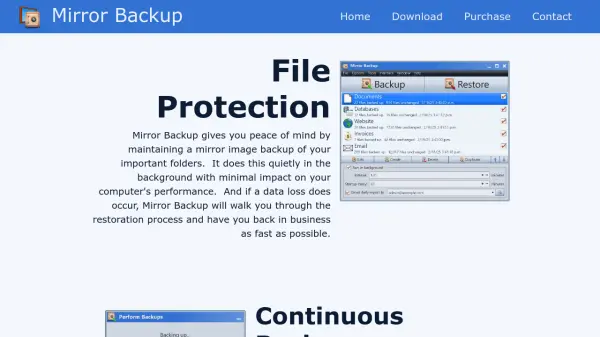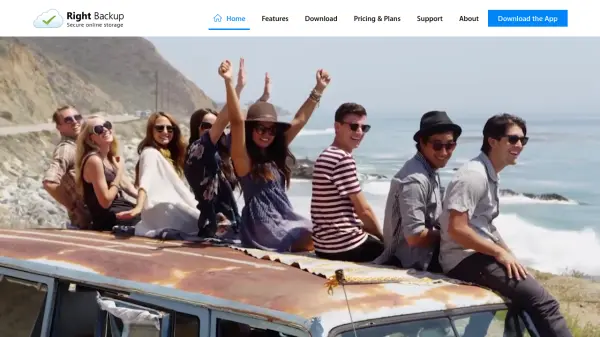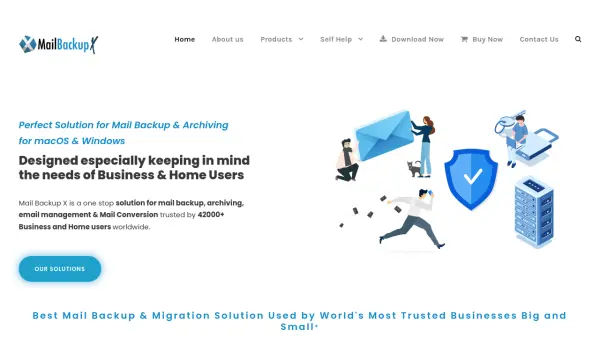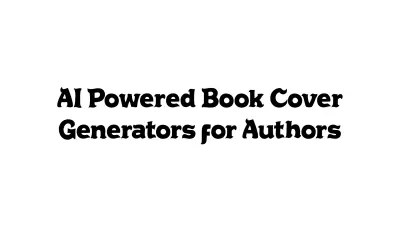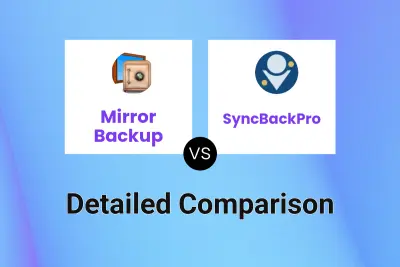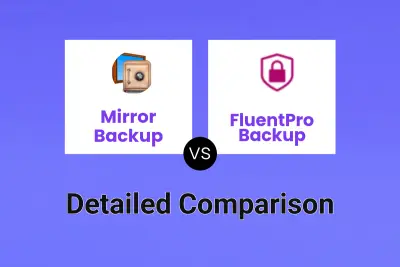What is Mirror Backup?
Mirror Backup is designed to safeguard important files by maintaining a continuous, real-time mirror image of selected folders. Operating quietly in the background, the software ensures minimal impact on computer performance while protecting data against loss or corruption. Users benefit from the flexibility to configure backups to local drives or integrate with their existing cloud storage solutions, eliminating any need to purchase a specific cloud service.
The platform features a robust historical backup system that allows versioning, enabling users to restore files to earlier states or roll back entire datasets to a chosen date and time. In the event of data loss or damage, Mirror Backup offers a guided restoration process, making data recovery straightforward. Optional daily email activity reports cater to business needs, while easy integration with Windows Task Scheduler or manual operation enhances usability for individuals and organizations.
Features
- Continuous Backup: Monitors and backs up files in real time as a background service
- Historical Backup: Maintains versions of files, allowing restoration to previous states
- Cloud Backup Support: Saves backups to any chosen cloud provider or existing cloud account
- Custom Restoration: Offers guided, step-by-step restoration and rollback to specific dates
- Daily Activity Reports: Optional email logs for business oversight
- Minimal Performance Impact: Runs quietly without hindering overall system performance
- Task Scheduler Integration: Can be automated or managed manually
Use Cases
- Continuous backup of critical business documents
- Version control for important personal files
- Real-time protection against data loss due to accidental deletion or corruption
- Backup to cloud for off-site disaster recovery
- Easy restoration of folders after ransomware or malware attack
- Maintaining backup history for compliance or auditing
FAQs
-
Can Mirror Backup use my existing cloud storage provider?
Yes, Mirror Backup allows you to store backups on your existing cloud storage or choose from free cloud providers. -
Does Mirror Backup operate silently in the background?
Yes, it runs as a background service with minimal impact on your computer’s performance. -
What is the minimum system requirement for Mirror Backup?
Mirror Backup requires Windows XP or later. -
Is version history available for backed up files?
Yes, Mirror Backup keeps a history of file versions, enabling restoration to previous states. -
Can backups be scheduled or run manually?
Backups can be triggered manually, set up with Windows Task Scheduler, or run continuously as a background service.
Related Queries
Helpful for people in the following professions
Featured Tools
Join Our Newsletter
Stay updated with the latest AI tools, news, and offers by subscribing to our weekly newsletter.