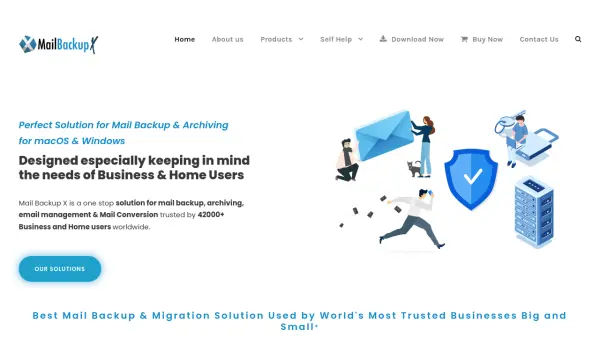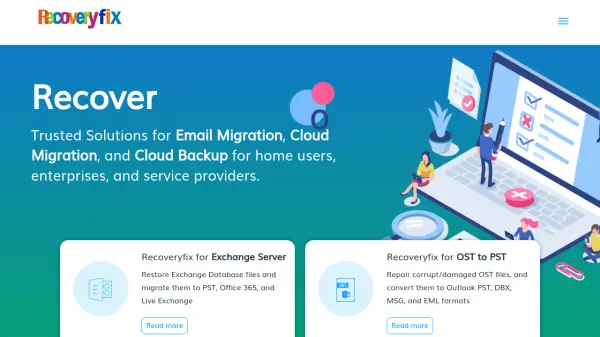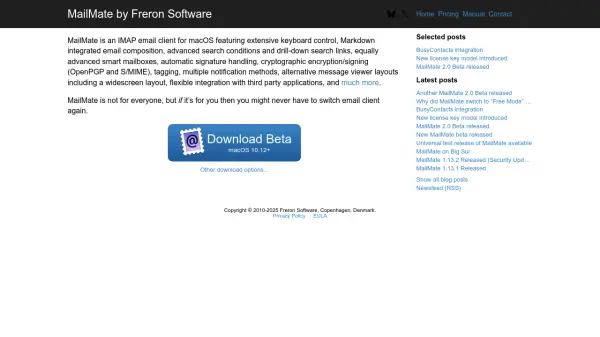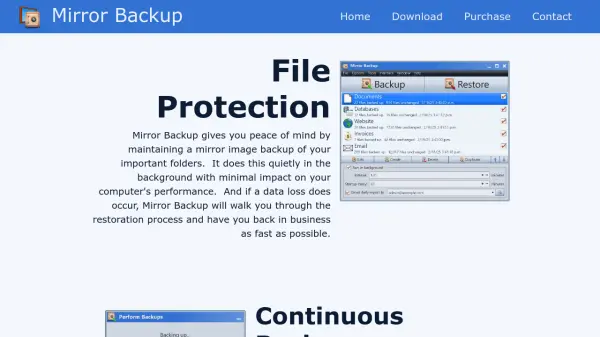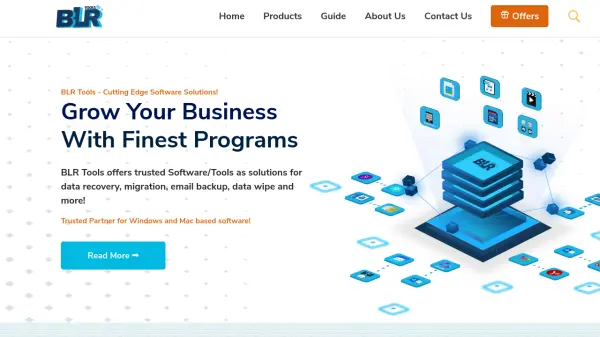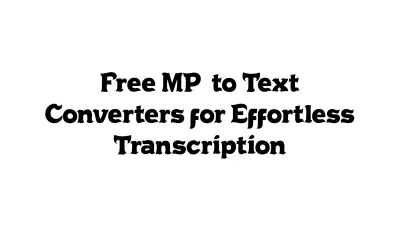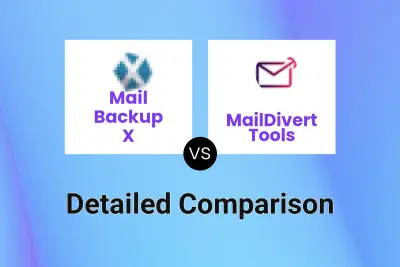What is Mail Backup X?
Mail Backup X provides a robust, user-friendly platform for backing up, archiving, and managing emails across macOS and Windows systems. Designed with both business and personal users in mind, it supports all major email clients such as Apple Mail, Outlook (Mac and Windows), Office 365, Thunderbird, Postbox, and a wide range of IMAP-based email services. This solution ensures that emails from multiple sources are automatically archived with ultra-high compression for optimized storage. In addition, users can conveniently restore specific or entire mail archives to different formats as supported by their preferred client.
The application integrates professional-grade mail viewers, enabling you to read and manage your mail archives without switching between clients. It also boasts advanced searching capabilities, secure encryption for sensitive data, and seamless backup to cloud, FTP, or local storage, with hybrid local/cloud backup workflows available for teams. With Mail Backup X, even novice users can set up and manage reliable mail backups with minimal technical know-how, ensuring data accessibility, protection from loss, and compliance with corporate and personal needs.
Features
- Multi-Client Support: Compatible with Apple Mail, Outlook Mac & Windows, Office 365, Thunderbird, Postbox, and major IMAP providers.
- Automated Backup: Automatically backs up emails as they arrive.
- Advanced Search Module: Performs complex, fast queries with subject, sender, time frame, attachment type, and logical operators.
- High Compression & Recovery: Uses ultra-high compression algorithms with repair recovery records for efficient, secure storage.
- Mail Restoration: Restores specific or full archives to user-selected formats (EML, PST, RGE, MBOX, etc.).
- Import & Viewer Tools: Imports third-party mail archives and provides built-in viewers for various mail file types.
- Inbuilt Mail Conversion: Converts and exports emails to major mail file formats for migration.
- Cloud & FTP Backup: Supports backup to Google Drive, OneDrive, Dropbox, and FTP servers.
- USB Synchronization: Automatically syncs local backups to USB or external drives.
- Team Management & Dashboard: Offers remote backup management, hybrid backup, and real-time admin alerts (Team Edition).
Use Cases
- Safeguarding business-critical email archives for regulatory compliance.
- Creating routine backups of personal emails across multiple clients.
- Migrating emails from one mail client or format to another during company transitions.
- Optimizing storage and preventing data loss due to server issues, quota limits, or hardware failures.
- Restoring accidentally deleted or lost emails.
- Allowing IT admins to manage backups and archives for distributed teams.
- Providing offline access to archived email data.
- Protecting against ransomware attacks by securing encrypted offline backups.
FAQs
-
Which email clients are supported by Mail Backup X?
Mail Backup X supports Apple Mail, Outlook for Mac, Outlook for Windows, Office 365, Thunderbird, Postbox, and all major IMAP-based services. -
Can I backup emails directly to cloud storage or FTP?
Yes, Mail Backup X allows backups to be stored on popular cloud storage services such as Google Drive, OneDrive, Dropbox, or any FTP server. -
Is it possible to restore individual emails or only entire archives?
You can restore individual emails or complete mail archives, choosing from a variety of supported mail file formats. -
Does Mail Backup X offer encryption for sensitive data?
Yes, users can add an extra layer of security by encrypting their archives to protect sensitive and confidential data. -
Is Mail Backup X easy to set up for non-technical users?
Yes, the software features a simple wizard-based interface, making setup and management accessible to users without advanced technical skills.
Related Queries
Helpful for people in the following professions
Mail Backup X Uptime Monitor
Average Uptime
99.71%
Average Response Time
137.8 ms
Featured Tools
Join Our Newsletter
Stay updated with the latest AI tools, news, and offers by subscribing to our weekly newsletter.