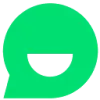 Collect.chat
VS
Collect.chat
VS
 Engagechat
Engagechat
Collect.chat
Collect.chat provides an interactive way to engage website visitors. It replaces traditional static forms with conversational chatbots, resulting in higher conversion rates and improved customer experience. The platform allows businesses to collect data, book meetings, and gather feedback 24/7, without requiring human intervention.
It is designed for ease of use with a drag-and-drop builder, requiring no coding skills to set up and deploy. The system seamlessly integrates with popular workflow applications, automating lead management and improving customer interactions.
Engagechat
Engagechat offers an intelligent AI chat widget designed to enhance customer engagement and streamline the lead qualification process for businesses. This tool functions as an AI Sales Agent, capable of interacting with website visitors, asking pertinent questions to qualify leads, and filtering out unsuitable prospects. It aims to provide sales teams with high-quality, pre-vetted leads, improving efficiency and focus.
The platform integrates seamlessly with existing CRM systems, ensuring that captured leads and their associated conversational context are automatically transferred. Engagechat features built-in lead scoring based on visitor behavior and responses, alongside analytics to track performance and conversion rates. It emphasizes a no-code setup, allowing businesses to quickly deploy a customizable chat widget that aligns with their branding and learns continuously from interactions to improve its effectiveness over time.
Pricing
Collect.chat Pricing
Collect.chat offers Freemium pricing with plans starting from $24 per month .
Engagechat Pricing
Engagechat offers Contact for Pricing pricing .
Features
Collect.chat
- Drag & drop builder: Easily create and customize chatbots without coding.
- Meeting booking: Schedule appointments directly through the chatbot.
- Lead generation: Capture leads effectively with interactive conversations.
- 24x7 Availability: Collect data and engage visitors around the clock.
- Integrations: Connect with apps like Salesforce, Mailchimp, and Slack.
- Website Widget: Easily embed chatbot on any page of your websites.
- Chatbot page: Share chatbot using page links.
- Campaign tracking: Track the performance of chatbot campaigns.
Engagechat
- Conversational Lead Qualification: AI asks targeted questions to capture intent and qualify leads.
- Built-in Lead Scoring & Prioritization: Automatically scores leads based on behavior and engagement.
- CRM Integration: Seamlessly sends qualified leads and context to CRM systems.
- Actionable Analytics & Insights: Provides visualized data on conversion rates and chat effectiveness.
- Fast, No-Code Setup: Simple copy-paste embed for quick website integration.
- Always-On, Always Learning: AI continuously improves its qualification and conversion skills.
- Customizable Widget: Adapt the chat widget's appearance (colors, logo, tone) to match brand identity.
Use Cases
Collect.chat Use Cases
- Generating leads on a company website.
- Booking appointments for services or consultations.
- Collecting customer feedback and suggestions.
- Conducting surveys.
- Improving website engagement.
- Automating customer support inquiries.
Engagechat Use Cases
- Qualifying inbound leads for SaaS startups.
- Filtering leads for agencies to focus on serious clients.
- Providing 24/7 pre-sale support for eCommerce brands.
- Improving pipeline quality for B2B businesses.
- Handling frequently asked support questions for tech companies.
- Guiding website visitors to the right product or service.
FAQs
Collect.chat FAQs
-
What happens if I downgrade to a lesser plan?
If you downgrade to a lesser plan, all your bots and data that exceed plan limits are safe until you return to the higher plan. -
What happens If I upgrade to a higher plan?
If you upgrade to a higher plan, you are charged the difference between your current plan and the new one.
Engagechat FAQs
-
Do I need coding skills to set up Engagechat?
No, Engagechat is a 100% no-code solution. Setup involves copying and pasting an embed snippet onto your website. -
How does the Engagechat AI learn about my specific business?
You train the AI by uploading your website content, help center documents, or FAQs. The AI processes this information to understand your business and answer questions accordingly. -
Can the appearance of the chat widget be customized?
Yes, you can customize the widget's colors, logo, tone, and even the chatbot's personality to align with your brand identity. -
What happens to the leads captured by Engagechat?
Captured leads are instantly scored, enriched with conversation details, and automatically sent to your integrated CRM or preferred destination. -
How does the AI improve over time?
The AI learns from every interaction. The more it chats, the better it becomes at qualifying leads, scoring them accurately, and converting visitors.
Uptime Monitor
Uptime Monitor
Average Uptime
100%
Average Response Time
162.67 ms
Last 30 Days
Uptime Monitor
Average Uptime
99.86%
Average Response Time
96.23 ms
Last 30 Days
Collect.chat
Engagechat
More Comparisons:
-

InvoCom vs Engagechat Detailed comparison features, price
ComparisonView details → -
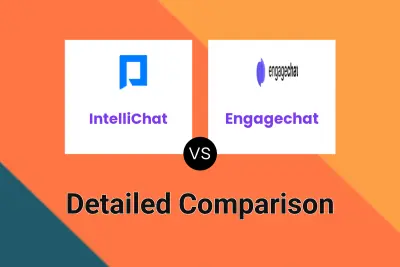
IntelliChat vs Engagechat Detailed comparison features, price
ComparisonView details → -
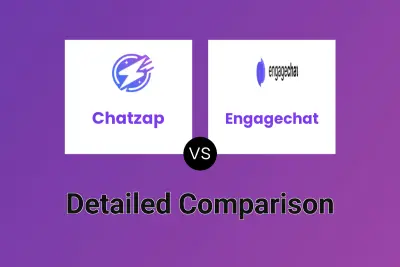
Chatzap vs Engagechat Detailed comparison features, price
ComparisonView details → -
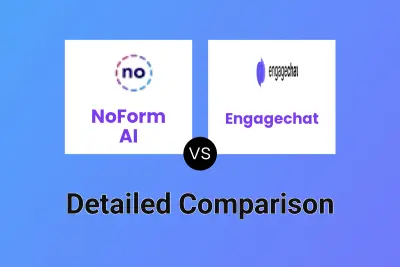
NoForm AI vs Engagechat Detailed comparison features, price
ComparisonView details → -
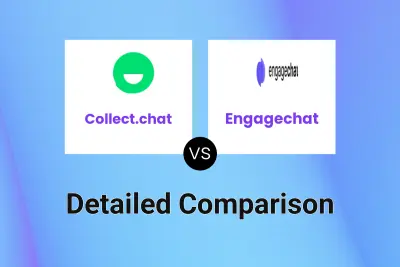
Collect.chat vs Engagechat Detailed comparison features, price
ComparisonView details → -
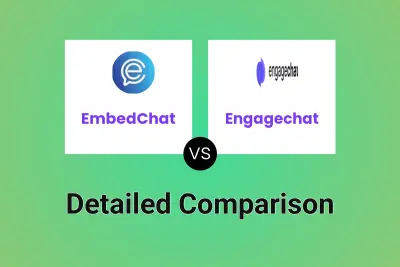
EmbedChat vs Engagechat Detailed comparison features, price
ComparisonView details → -
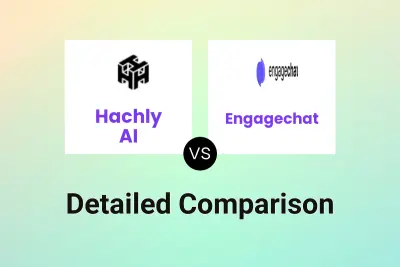
Hachly AI vs Engagechat Detailed comparison features, price
ComparisonView details → -

Arena Chat vs Engagechat Detailed comparison features, price
ComparisonView details →
Didn't find tool you were looking for?