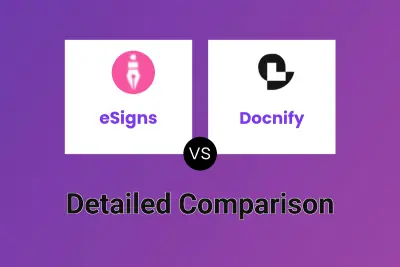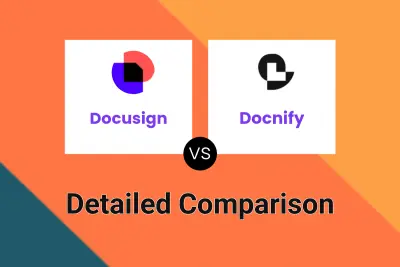Docusign
VS
Docusign
VS
 Docnify
Docnify
Docusign
Docusign provides a comprehensive platform for Intelligent Agreement Management (IAM), centered around its well-known electronic signature capabilities. It enables users to securely send, sign, and manage documents electronically from virtually anywhere, on almost any device. The platform aims to accelerate business processes, reduce costs associated with paper-based workflows, and improve compliance.
Beyond eSignatures, Docusign incorporates AI to help organizations analyze their agreements, extract critical information, and streamline complex workflows. Features include reusable templates, real-time collaboration tools, integrations with popular business applications, and advanced options for security, compliance, and automation like bulk sending, payment collection during signing, and customizable workflows without coding. It caters to individuals, small teams, and large enterprises with scalable plans.
Docnify
Docnify provides a seamless digital signature solution that simplifies document signing processes for individuals and organizations. It enables users to draw and insert legally compliant signatures onto any document from computers, tablets, or mobile devices. With intuitive workflows, secure certificate-based signing, and document sharing features, Docnify enhances both efficiency and security in handling contracts and formal documents.
This platform supports easy document uploads, personalized signatures, approval workflows, and notification management, ensuring that recipients securely access and sign documents. Reusable templates and custom fields further speed up routine operations, while robust encryption and recipient authentication protect sensitive data throughout the signing process.
Pricing
Docusign Pricing
Docusign offers Freemium pricing with plans starting from $10 per month .
Docnify Pricing
Docnify offers Freemium pricing with plans starting from $30 per month .
Features
Docusign
- Electronic Signature: Send and sign agreements digitally.
- Reusable Templates: Save time by standardizing frequently used documents.
- Real-time Audit Trail: Track the signing process with a detailed log.
- Integrations: Connect with over 900 applications including Google Workspace, Microsoft 365, Salesforce, and more.
- Collaborative Commenting: Add comments in real-time within agreements.
- Bulk Send: Send the same document to multiple recipients simultaneously.
- Payment Collection: Collect payments directly during the signing process.
- Web Forms: Create mobile-friendly forms to collect data.
- AI-Powered Agreement Analysis: Centrally store, manage, and analyze agreements using AI (Available in Enhanced Plans).
- Workflow Automation: Customize and streamline processes without coding (Available in Enhanced Plans).
Docnify
- E-Signature Creation: Draw or upload signatures using any device
- Legally Compliant Signatures: Captures digital certificates and signatory details
- Custom Templates: Reusable templates for rapid document preparation
- Approval Workflows: Workflows for multi-person document review and approval
- Secure Sharing: Shareable document links for easy recipient access
- Authentication: Password-protected access and recipient notifications
- Cloud Integration: Upload documents from device or cloud storage
- Custom Branding: Email notifications with business branding for premium users
Use Cases
Docusign Use Cases
- Digitizing sales contract signing processes.
- Onboarding new employees with digital paperwork.
- Securing approvals for financial documents.
- Managing vendor agreements and NDAs.
- Streamlining real estate transactions.
- Collecting patient consent forms in healthcare.
- Automating routine approval workflows.
Docnify Use Cases
- Signing contracts remotely for businesses and freelancers
- Onboarding new employees with fast, paperless document workflows
- Formalizing supplier agreements for entrepreneurs
- Legal document execution requiring compliance and security
- Team collaboration on approvals and signatures within an organization
FAQs
Docusign FAQs
-
How can I change my Docusign plan or account details?
To modify your plan (upgrade, downgrade), update billing information, or cancel your account, visit the Docusign Support center for instructions. -
Do recipients need a Docusign account to sign documents?
No, recipients do not need a Docusign account. They receive an email link to review and sign the document directly. -
How is data protected when using Docusign?
Docusign implements various data protection policies and security measures. Detailed information can be found on their security commitments page. -
What is an 'Envelope' in Docusign?
An 'Envelope' is the digital container used to send one or more documents for signature. Each sent envelope counts towards your plan's usage allowance, regardless of the number of documents, fields, or signers it contains. -
Do Docusign subscriptions renew automatically?
Yes, subscriptions automatically renew monthly for monthly plans and annually for annual plans.
Docnify FAQs
-
Is Docnify's electronic signature legally valid?
Yes, Docnify's electronic signature is legally valid and uses digital certificates to ensure the integrity and authenticity of signed documents. -
How do you handle my data?
Docnify prioritizes security through encrypted document handling and password-protected access, ensuring your data is managed safely. -
Where can I get support?
Docnify provides support via email and Discord, catering to both paid and team plan subscribers.
Docusign
Docnify
More Comparisons:
Didn't find tool you were looking for?