 NewMail AI
VS
NewMail AI
VS
 Aiko Mail
Aiko Mail
NewMail AI
NewMail AI integrates directly into your current Gmail inbox, offering a seamless AI-powered experience without the need for a new interface. This personal AI assistant prioritizes emails based on your preferences, automatically tracks actions in a to-do list, drafts high-quality responses, and provides daily briefings to keep you informed.
With a focus on privacy, NewMail AI never stores your data, ensuring all information remains securely within your Google account. It leverages leading AI providers with the highest level of privacy and compliance, and military-grade encryption, guaranteeing that your data is never used for model training.
Aiko Mail
Aiko Mail provides an innovative approach to email management by incorporating artificial intelligence. It focuses on reducing the time spent processing emails and the stress of dealing with an overloaded inbox.
This email client presents users with a minimalistic and familiar interface that can be fully customized. Features such as an AI summarizer and quick actions for common tasks are designed to optimize the user's workflow.
Pricing
NewMail AI Pricing
NewMail AI offers Freemium pricing with plans starting from $12 per month .
Aiko Mail Pricing
Aiko Mail offers Freemium pricing with plans starting from $15 per month .
Features
NewMail AI
- Smart drafts: Automatically drafts high quality responses to important emails based on your context.
- Daily briefings: Summarizes important information, schedule updates and links.
- Personalized priority: Emails are ranked according to your priorities.
- Actionable insights: Actions are automatically tracked in a linked to-do list.
- Intelligent tagging: Smart folders to organize and find what you are looking for.
- Simplified Scheduling: Receive your calendar in your inbox every morning and manage your events in a click.
Aiko Mail
- AI Summarizer: Shortens email content in the preview and highlights important information.
- Quick Actions: Detects common tasks and turns them into single-click actions.
- Custom Task Management: Manage emails with customizable Smart Boards.
- Fully Customizable Interface: Customize boards, backgrounds, and colors, including a native dark mode.
Use Cases
NewMail AI Use Cases
- Managing a high volume of emails efficiently.
- Automating the drafting of email responses.
- Tracking tasks and to-dos extracted from emails.
- Streamlining scheduling and calendar management.
- Receiving daily summaries of important emails and updates.
Aiko Mail Use Cases
- Managing high volumes of email
- Automating repetitive email tasks
- Summarizing lengthy email threads
- Improving email-related productivity
- Customizing email organization based on tasks, departments, or clients
Uptime Monitor
Uptime Monitor
Average Uptime
99.7%
Average Response Time
193.83 ms
Last 30 Days
Uptime Monitor
Average Uptime
100%
Average Response Time
498.47 ms
Last 30 Days
NewMail AI
Aiko Mail
More Comparisons:
-

MailGenerator.ai vs Aiko Mail Detailed comparison features, price
ComparisonView details → -

Emilio vs Aiko Mail Detailed comparison features, price
ComparisonView details → -
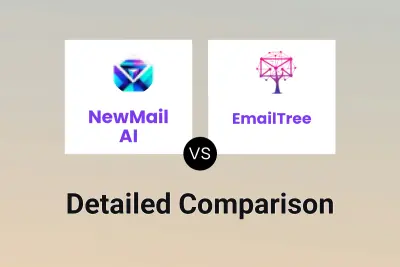
NewMail AI vs EmailTree Detailed comparison features, price
ComparisonView details → -
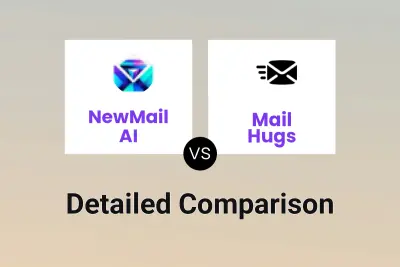
NewMail AI vs Mail Hugs Detailed comparison features, price
ComparisonView details → -
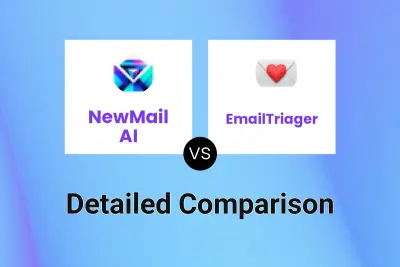
NewMail AI vs EmailTriager Detailed comparison features, price
ComparisonView details → -
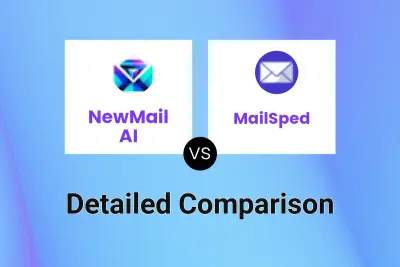
NewMail AI vs MailSped Detailed comparison features, price
ComparisonView details → -
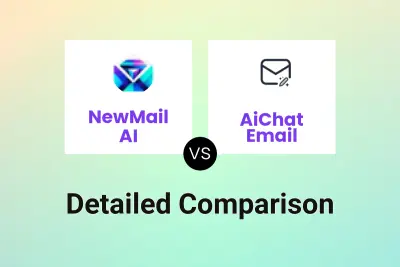
NewMail AI vs AiChat Email Detailed comparison features, price
ComparisonView details → -

NewMail AI vs Mailbird Detailed comparison features, price
ComparisonView details →
Didn't find tool you were looking for?