 The Freelance App
VS
The Freelance App
VS
 Proceipt
Proceipt
The Freelance App
The Freelance App is an innovative financial management solution designed specifically for independent professionals and contractors. The platform leverages advanced AI technology to streamline expense tracking through automated receipt scanning and categorization, providing real-time financial insights and analysis.
The application offers comprehensive business analytics, allowing freelancers to monitor their daily, weekly, and monthly earnings, track progress over time, and benchmark their performance against other freelancers globally. With features like milestone tracking, customizable expense categories, and client management, it provides a complete toolkit for maintaining financial organization and optimizing business performance.
Proceipt
Proceipt offers a comprehensive solution for managing finances, combining smart invoicing capabilities with advanced expense receipt management. The platform is designed to simplify financial tasks for businesses, freelancers, and self-employed individuals. Users can create professional invoices quickly, save unlimited client contacts, and set up automated email reminders to encourage timely payments from clients.
A key feature is its AI-backed expense management system. Proceipt allows users to scan and upload receipts, which are then automatically organized within a centralized location. Receipts can be sorted into folders, facilitating easy tracking and management of expenses for both business and personal finance needs. This system helps consolidate expense data in real time, particularly useful for managing receipts from team members or contractors, eliminating the need for manual chasing and data entry. The platform is accessible via both web and mobile applications, providing users with a clear overview of their financial status at a glance.
Pricing
The Freelance App Pricing
The Freelance App offers Freemium pricing .
Proceipt Pricing
Proceipt offers Free Trial pricing with plans starting from $7 per month .
Features
The Freelance App
- AI Receipt Scanning: Automatic upload and categorization of receipts
- Income Tracking: Monitor earnings by day, week, and month
- Business Analytics: Visualize revenue streams and expense patterns
- Benchmarking: Compare performance with other freelancers
- Client Management: Track multiple client relationships
- Milestone Tracking: Monitor and celebrate business achievements
- CSV Export: Easy data export for accounting purposes
Proceipt
- AI Expense Receipt Capture: Scan and upload receipts, letting AI organize them centrally.
- Smart Invoicing: Create professional invoices, save unlimited client contacts.
- Automated Payment Reminders: Set periodic email reminders for clients to pay invoices.
- Expense Organization: Organize receipts into folders for easy tracking and management.
- Team Expense Management: Allow team members or contractors to send receipts to allocated folders.
- Financial Overview: Get a bird's-eye view of finances, including invoices and expenses.
- Data Export: Export financial data anytime.
- Cross-Platform Access: Use the tool on both web and mobile devices.
Use Cases
The Freelance App Use Cases
- Tracking freelance income and expenses
- Preparing tax documentation
- Analyzing business performance
- Managing multiple client projects
- Monitoring financial growth
- Benchmarking against industry standards
Proceipt Use Cases
- Streamlining invoicing processes for freelancers.
- Managing and tracking business expenses for small to medium-sized businesses.
- Organizing receipts and finances for self-employed professionals.
- Consolidating expense receipts from team members or contractors.
- Automating follow-ups on unpaid invoices.
- Maintaining a clear overview of financial incomings and outgoings.
FAQs
The Freelance App FAQs
-
For whom is the freelance app?
The freelance app is designed for independent professionals, contractors, and freelancers who want an effective method to track income and expenses, while also gaining insights to boost motivation through progress tracking and global performance comparisons. -
What's in for pro users?
Pro users get access to unlimited AI uploads, unlimited clients, unlimited expense categories, CSV export for accounting, and the ability to benchmark performance against freelancers worldwide. -
How to use the app in your daily life?
Users can easily log income and expenses, attach bills, manage multiple projects, and gain insights into daily business operations. The app provides understanding of expense allocation and client income distribution, with long-term tracking for performance improvement analysis. -
How does the app make your accounting easier?
The app streamlines accounting by logging daily income and expenses, attaching bills and invoices, offering customizable expense tracking, and allowing CSV data export for efficient collaboration with accountants. -
On which data is the comparison based?
The benchmarking is based on comprehensive, real-world data gathered from in-depth global studies of freelancers, which is synthesized and integrated into the app as approximate figures without legal guarantees.
Proceipt FAQs
-
Is there a free trial available?
Yes, Proceipt offers a free 30-day trial for new users to explore all features without requiring a credit card. -
How does billing work after the trial?
Proceipt uses a subscription model billed monthly. Payments are processed automatically at the start of each cycle. You can upgrade, downgrade, or cancel anytime. -
Are there any hidden charges?
No, Proceipt practices transparent pricing with no hidden charges. All costs are outlined upfront. -
Can I change my subscription plan later?
Yes, you can upgrade or downgrade your plan at any time through your account settings to fit your changing needs. -
What payment methods are accepted?
Proceipt accepts major credit and debit cards, as well as digital wallets like Apple Pay and Google Pay.
Uptime Monitor
Uptime Monitor
Average Uptime
0%
Average Response Time
0 ms
Last 30 Days
Uptime Monitor
Average Uptime
99.1%
Average Response Time
1253.93 ms
Last 30 Days
The Freelance App
Proceipt
More Comparisons:
-
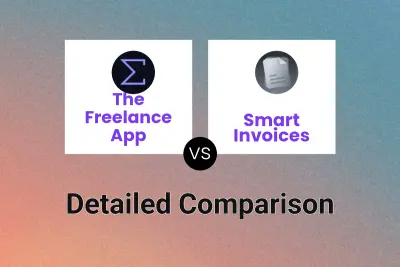
The Freelance App vs Smart Invoices Detailed comparison features, price
ComparisonView details → -
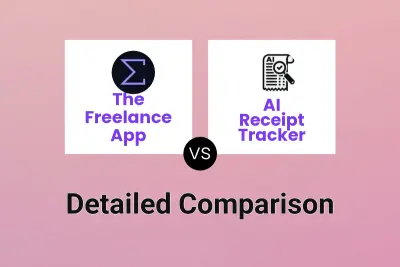
The Freelance App vs AI Receipt Tracker Detailed comparison features, price
ComparisonView details → -

SnaptoBook vs Proceipt Detailed comparison features, price
ComparisonView details → -

GetInvoice vs Proceipt Detailed comparison features, price
ComparisonView details → -
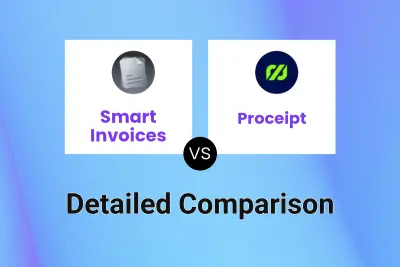
Smart Invoices vs Proceipt Detailed comparison features, price
ComparisonView details → -
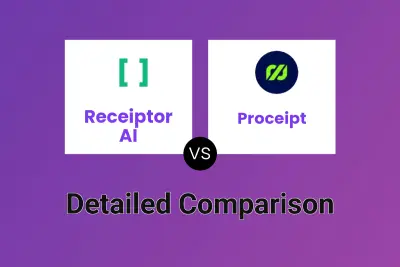
Receiptor AI vs Proceipt Detailed comparison features, price
ComparisonView details → -
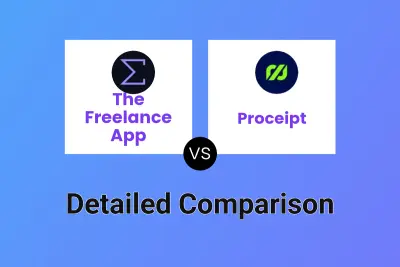
The Freelance App vs Proceipt Detailed comparison features, price
ComparisonView details → -
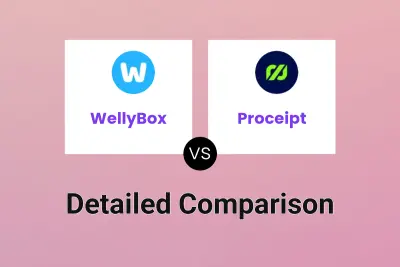
WellyBox vs Proceipt Detailed comparison features, price
ComparisonView details →
Didn't find tool you were looking for?