 Receiptor AI
VS
Receiptor AI
VS
 Proceipt
Proceipt
Receiptor AI
Receiptor AI streamlines the extraction and management of receipts and invoices from your email inbox. This tool integrates comprehensively with any email account, supports multiple languages, and offers intelligent contextual categorization for precise financial tracking. Enhance your productivity with features like retroactive email analysis, automatic document capture, and seamless synchronization with popular accounting software.
With Receiptor AI, users can easily export their data in various formats including CSV and PDF, catering to a broad spectrum of industries from academic researchers to e-commerce operators, and more. Enjoy the efficiency of automated receipt management that helps prevent lost receipts and simplifies tax preparation.
Proceipt
Proceipt offers a comprehensive solution for managing finances, combining smart invoicing capabilities with advanced expense receipt management. The platform is designed to simplify financial tasks for businesses, freelancers, and self-employed individuals. Users can create professional invoices quickly, save unlimited client contacts, and set up automated email reminders to encourage timely payments from clients.
A key feature is its AI-backed expense management system. Proceipt allows users to scan and upload receipts, which are then automatically organized within a centralized location. Receipts can be sorted into folders, facilitating easy tracking and management of expenses for both business and personal finance needs. This system helps consolidate expense data in real time, particularly useful for managing receipts from team members or contractors, eliminating the need for manual chasing and data entry. The platform is accessible via both web and mobile applications, providing users with a clear overview of their financial status at a glance.
Pricing
Receiptor AI Pricing
Receiptor AI offers Usage Based pricing .
Proceipt Pricing
Proceipt offers Free Trial pricing with plans starting from $7 per month .
Features
Receiptor AI
- Comprehensive Document Capture: Extracts and categorizes every invoice and receipt from email transactions.
- Multi-Account Email Monitoring: Integrates seamlessly with any email service, including Gmail, Outlook, Yahoo.
- Real-Time Expense Analytics: Visualizes business expenses with dynamic graphs and charts.
- Sync with Accounting Software: Auto-categorizes details with PDF attached, integrates with Xero, QuickBooks, and Expensify.
- Export in Multiple Formats: Allows exporting documents as individual or compiled PDFs, and in detailed CSV files.
Proceipt
- AI Expense Receipt Capture: Scan and upload receipts, letting AI organize them centrally.
- Smart Invoicing: Create professional invoices, save unlimited client contacts.
- Automated Payment Reminders: Set periodic email reminders for clients to pay invoices.
- Expense Organization: Organize receipts into folders for easy tracking and management.
- Team Expense Management: Allow team members or contractors to send receipts to allocated folders.
- Financial Overview: Get a bird's-eye view of finances, including invoices and expenses.
- Data Export: Export financial data anytime.
- Cross-Platform Access: Use the tool on both web and mobile devices.
Use Cases
Receiptor AI Use Cases
- Academic Researchers managing grant-related expenses.
- Bookkeeping Services enhancing service offerings.
- Digital Nomads tracking work-related expenses for taxes.
- E-commerce Operators streamlining bookkeeping and inventory management.
- Event Planners automating invoice and receipt extraction from vendors.
Proceipt Use Cases
- Streamlining invoicing processes for freelancers.
- Managing and tracking business expenses for small to medium-sized businesses.
- Organizing receipts and finances for self-employed professionals.
- Consolidating expense receipts from team members or contractors.
- Automating follow-ups on unpaid invoices.
- Maintaining a clear overview of financial incomings and outgoings.
FAQs
Receiptor AI FAQs
-
How does Receiptor AI extract receipts and invoices?
Receiptor AI automatically extracts and categorizes receipts and invoices from email transactions, ensuring comprehensive document capture. -
Which email services does Receiptor AI integrate with?
Receiptor AI seamlessly integrates with any email service, including Gmail, Outlook, and Yahoo, for multi-account email monitoring. -
Can Receiptor AI sync with popular accounting software?
Yes, Receiptor AI can sync with accounting software like Xero, QuickBooks, and Expensify, auto-categorizing details and enhancing financial tracking.
Proceipt FAQs
-
Is there a free trial available?
Yes, Proceipt offers a free 30-day trial for new users to explore all features without requiring a credit card. -
How does billing work after the trial?
Proceipt uses a subscription model billed monthly. Payments are processed automatically at the start of each cycle. You can upgrade, downgrade, or cancel anytime. -
Are there any hidden charges?
No, Proceipt practices transparent pricing with no hidden charges. All costs are outlined upfront. -
Can I change my subscription plan later?
Yes, you can upgrade or downgrade your plan at any time through your account settings to fit your changing needs. -
What payment methods are accepted?
Proceipt accepts major credit and debit cards, as well as digital wallets like Apple Pay and Google Pay.
Uptime Monitor
Uptime Monitor
Average Uptime
99.36%
Average Response Time
808.17 ms
Last 30 Days
Uptime Monitor
Average Uptime
99.1%
Average Response Time
1255 ms
Last 30 Days
Receiptor AI
Proceipt
More Comparisons:
-
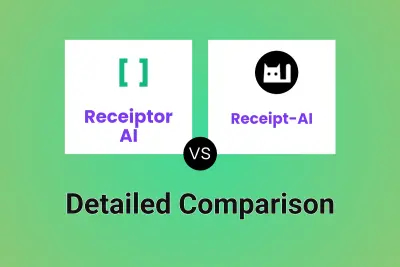
Receiptor AI vs Receipt-AI Detailed comparison features, price
ComparisonView details → -
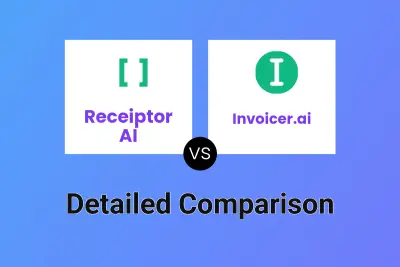
Receiptor AI vs Invoicer.ai Detailed comparison features, price
ComparisonView details → -
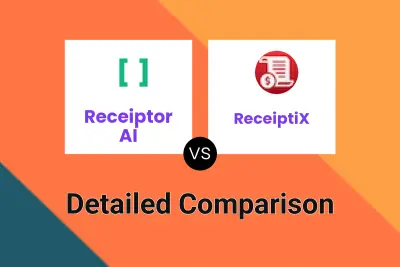
Receiptor AI vs ReceiptiX Detailed comparison features, price
ComparisonView details → -

Receiptor AI vs GetInvoice Detailed comparison features, price
ComparisonView details → -

GetInvoice vs Proceipt Detailed comparison features, price
ComparisonView details → -

ReceiptsAI vs Proceipt Detailed comparison features, price
ComparisonView details → -
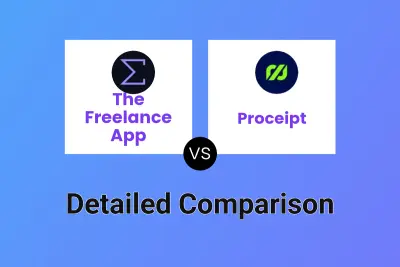
The Freelance App vs Proceipt Detailed comparison features, price
ComparisonView details → -

Keepy vs Proceipt Detailed comparison features, price
ComparisonView details →
Didn't find tool you were looking for?