 VCut
VS
VCut
VS
 AI Video Editor
AI Video Editor
VCut
VCut revolutionizes video editing through its AI-powered platform, designed to streamline the editing process and save valuable time. The platform specializes in quick video refinement, key moment extraction, and automated editing capabilities that transform lengthy editing tasks into simple, efficient operations.
The tool combines advanced AI technology with an intuitive interface, enabling users to handle complex edits in minutes rather than hours. With features like automated content extraction and streamlined export processes, VCut empowers creators to focus on their creative vision while the AI handles the technical aspects of video editing.
AI Video Editor
AI Video Editor revolutionizes video creation by making professional-quality editing accessible to everyone through advanced artificial intelligence technology. The platform eliminates complex operations and technical barriers, allowing users to transform styles, replace objects, adjust camera angles, and modify backgrounds with simple text prompts or reference materials.
Powered by sophisticated AI algorithms, the platform processes edits within minutes that traditionally would take hours to complete. Whether creating content for social media, marketing campaigns, or film projects, users can achieve high-quality results with greater efficiency and creative freedom while maintaining professional standards.
Pricing
VCut Pricing
VCut offers Freemium pricing with plans starting from $9 per month .
AI Video Editor Pricing
AI Video Editor offers Freemium pricing with plans starting from $8 per month .
Features
VCut
- Quick Editing: Blazing fast processing of unwanted video parts
- Key Moment Extraction: Smart identification and extraction of important video segments
- Automated Processing: AI-powered editing automation for complex tasks
- Caption Generation: Add captions to videos automatically
- Simplified Export: Export finished videos in just a few clicks
AI Video Editor
- Intelligent Style Transformation: Apply cinematic looks and artistic filters automatically
- Object and Character Editing: Add, remove, or replace elements while preserving natural motion
- Dynamic Camera Angles: Transform static shots into cinematic experiences
- Environment Modification: Replace or modify backgrounds seamlessly
- Lighting Enhancement: Automatic adjustment of exposure and visual quality
- Text-to-Video Generation: Create new scenes from text descriptions
Use Cases
VCut Use Cases
- Condensing long video content into highlight reels
- Removing unwanted sections from video recordings
- Creating social media-ready video clips
- Adding captions to video content
- Streamlining post-production workflow
AI Video Editor Use Cases
- Content creation for social media
- Marketing video production
- Documentary filmmaking
- Fashion video editing
- Entertainment content creation
- Commercial video production
- Brand visual identity development
- Professional video enhancement
FAQs
VCut FAQs
-
What are the video upload time limits for different plans?
Free plan allows up to 5 minutes, Casual plan up to 15 minutes, and Professional plan up to 30 minutes of video upload length. -
How many exports are allowed per month?
Free plan includes 3 exports, Casual plan includes 15 exports, and Professional plan includes 30 exports per month. -
Does VCut offer customer support?
24/7 support is available exclusively for Professional plan subscribers. Free and Casual plans do not include support services.
AI Video Editor FAQs
-
What is an AI Video Editor?
An AI Video Editor is a platform that uses artificial intelligence to edit and generate videos automatically. Unlike traditional software, it lets you transform styles, replace objects, adjust camera angles, and enhance quality simply by using text or reference prompts. -
How does AI video editing work?
AI video editing works by analyzing your footage and applying smart modifications based on your instructions. With text prompts, you can restyle videos, modify environments, or even generate new scenes without manual editing skills. -
Do I need powerful hardware to use it?
No. AI Video Editor runs online, so all heavy processing happens in the cloud. You can edit and generate high-quality videos directly from your browser without requiring advanced hardware. -
Can I use the generated videos commercially?
Yes. Most AI Video Editors allow commercial use of your output, making them suitable for marketing, advertising, content creation, and professional video production.
Uptime Monitor
Uptime Monitor
Average Uptime
99.86%
Average Response Time
895.47 ms
Last 30 Days
Uptime Monitor
Average Uptime
100%
Average Response Time
524.5 ms
Last 30 Days
VCut
AI Video Editor
More Comparisons:
-

VCut vs KwiCut Detailed comparison features, price
ComparisonView details → -

Vmaker AI vs AI Video Editor Detailed comparison features, price
ComparisonView details → -

AI Image Editor vs AI Video Editor Detailed comparison features, price
ComparisonView details → -

Movavi Video Suite vs AI Video Editor Detailed comparison features, price
ComparisonView details → -

VideoGen vs AI Video Editor Detailed comparison features, price
ComparisonView details → -
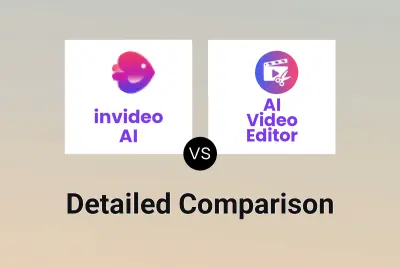
invideo AI vs AI Video Editor Detailed comparison features, price
ComparisonView details → -
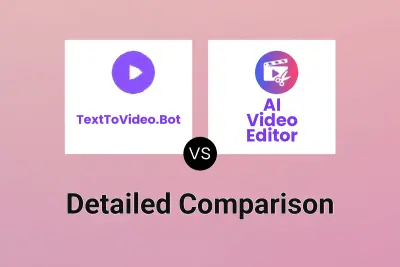
TextToVideo.Bot vs AI Video Editor Detailed comparison features, price
ComparisonView details → -

Video Silence Remover vs AI Video Editor Detailed comparison features, price
ComparisonView details →
Didn't find tool you were looking for?